Site Selection
Our site selection data solutions help you make more data driven decisions, leading to higher-performing business locations under any market conditions.
Book a Meeting
Our site selection data solutions help you make more data driven decisions, leading to higher-performing business locations under any market conditions.
Book a Meeting
Site selection teams, real estate brokers, and regional economic development groups all use our data to assess potential sites, advise investments, and sharpen their location strategies.
Read below to learn how location based site selection data can improve the retail and commercial real estate site selection process.

Discover areas that residents and/or visitors already congregate or travel to
Discover which site characteristics help create a lasting visitor base
Pinpoint which sites meet your ideal visitor mix
Identify which areas have gaps in the local marketplace
Evaluate the foot traffic/performance of a potential site
Forecast capture rates for new sites

See all data tables in .csv format, together with schemas, used in our Jupyter notebook for our retail site selection solution.

By using mobility data, brands can find high-potential areas for new store locations within markets of interest. In this guide, we explore the Nashville metro area to walk through a store selection process retailers can use in their businesses.
Built using our Site Selection dataset, you can explore the sample data yourself and get started with Unacast Now today!
Try Now
While there are many different approaches and methods to aid in site selection, our data sets can be broadly applied in market assessments and trade area analyses.
Market Assessments are conducted to identify and prioritize markets to enter. In addition to traditional static metrics such as consumer spending,in-store transactions, and general migration patterns, Unacast insights augment your analyses by:
Monitoring actual foot count to project store potential and possible cannibalization of stores
Accounting for population movements and changes in demographic profiles
Understanding consumer behavior with competitors’ sites
Discovering gaps in trade areas based on how far people travel to a location
Once the most suitable market has been identified, the optimal site can be selected using the location's trade area as the unit of analysis. Unacast’s foot traffic data provides additional dimensions to this analysis by:
Clustering GPS pings to identify trade areas and points of interest
Providing granularity about where visitors come from and how far they traveled
Aiding in a demand gap analysis to examine areas of saturation or shortage
Simulating retail sales potential in a gravity model
Unacast uses GPS location data to measure foot traffic because it is the most reliable. It works by sending signals, or “pings,” from mobile devices to a constellation of satellites. GPS uses triangulation to determine where on the planet your device is, and describes that position using latitude and longitude. Each ping from a device also has a timestamp.
The raw pings are clustered by our algorithms into events that indicate activity, such as dwelling at a location, or traveling and assigning retail venues and brands. An array of latitudes and longitudes are of no use. That’s why Unacast’s data engine translates the raw data feed into something understandable by adding context.
We make sure that private information, such as people’s exact home location, are obfuscated and not discernible to an address. We can add areas together to measure neighborhoods, cities, counties, states, and even an entire country.
We have datasets depending on your data maturity and needs: Foot Traffic Data, Dynamic Trade Areas Data, and Cross-Visitation Data. It’s tempting to think that once you add some context to the GPS pings on maps you’re done but there is more to it than data visualization. But there are literally an uncountable number of ways to make these location datasets say different things via catchment analysis, some of which are unhelpful.This is where the team of data scientists and business strategists at Unacast helps you “ask” the data just the right questions.
Unacast provides a selection of specific data sets in our Site Selection solution, many of which can be segmented by area: census tract, county, or state; frequency: day, week, and month; and venue: home and work. For a list of our complete data schema and additional details and descriptions of these data sets, check out our data dictionary here.


Emerging areas and migration patterns
Macro-level location data such as foot traffic at the county level
Micro-level location data such as foot traffic to a particular venue
Catchment area data such as origin of foot traffic or distance traveled
Cross-visitation traffic between venues
Discover how analyzing real-world movement patterns can reveal valuable trends in customer behavior, optimize business operations, and enhance strategic decision-making.
Site selection is the process of finding and choosing the best location for a business. It takes into account things like who lives nearby, how many people pass through the area, nearby competitors, and how easy it is to get there. At Unacast, we help by providing real-world movement and foot traffic data to spot high-potential locations.
Site selection analysis is a data-based way to compare different locations before deciding where to open. It looks at how often people visit, how close competitors are, how people move in the area, and local customer habits. With Unacast, you get insights based on real behavior, not just guesswork.
Some of the main things businesses look at when choosing a site are how busy the area is, how many people live nearby, how close competitors are, income levels, and how easy it is to get there. Unacast adds even more detail with data on foot traffic, how long people stay, what types of people visit, and how often they visit.
Picking the right location is a huge deal—it can be the difference between success and failure. When you use data to choose your site, you lower your risk, boost performance, and make sure you're reaching the right customers in the right place.
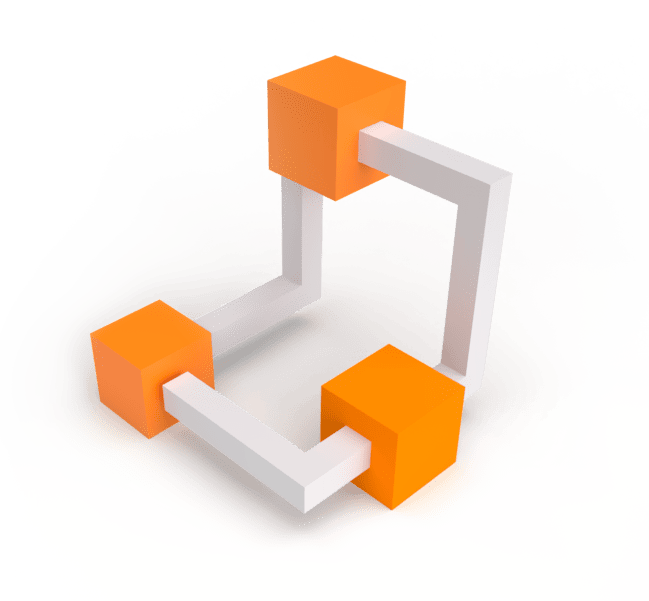
Learn more about how Unacast collects and aggregates location data in a manner that meets all applicable laws and regulations, including GDPR and CCPA.
Learn More